shabrawy
منشىءالمنتدى

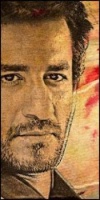
عدد الرسائل : 343
العمر : 36
الموقع : http://lovestory.123.st
المزاج : habby
تاريخ التسجيل : 13/10/2007
بطاقة الشخصية
مزاجى: سعيد
 |  موضوع: USBeXtreme موضوع: USBeXtreme  السبت أكتوبر 23, 2010 10:01 pm السبت أكتوبر 23, 2010 10:01 pm | |
| قبل البدء في استخدام HDadvance ، يجب تثبيت القرص الصلب (القرص الصلب) في PS2. How to install the harddisk كيفية تثبيت القرص الصلب 1. 1. An official PS2 network adapter. Either adapters that are shown in the picture can be used. شبكة محول محولات سواء. التي تظهر في الصورة يمكن استخدامها مسؤول PS2.  2. 2. A Suitable hard disk. والقرص الثابت المناسبة. You can use the official hard disk or a standard IDE hard disk drive with a capacity of 40 GB /80 GB /120 GB /200GB(only HDAdvance 3.0 can support 200GB harddisk). يمكنك استخدام القرص الثابت الرسمية أو على مستوى بيئة تطوير متكاملة محرك القرص الثابت بسعة 40 جيجابايت / 80 جيجابايت / 120 جيجابايت / 200GB (3،0 HDAdvance فقط يمكن أن تدعم 200GB القرص الصلب). If you use a standard IDE drive, you will need to make sure that it actually fits into your network adapter. إذا كنت تستخدم محرك معيار بيئة تطوير متكاملة ، وسوف تحتاج للتأكد من أن تناسبها فعلا في محول شبكة الاتصال. Most Western Digital drives do not physically fit onto the PS2 network adapter without some modification, so we recommend that you stay clear of this brand. معظم محركات الأقراص الرقمية الغربية لا تناسب فعليا على محول الشبكة PS2 دون بعض التعديل ، ولذلك فإننا ننصح بالابتعاد عن هذه العلامة التجارية. There are also issues with some modern Seagate drives, which cause problems when used in conjunction with older models of the official PS2 network adapter. وهناك أيضا مشاكل مع بعض محركات سيجيت الحديثة ، والتي تسبب مشاكل عند استخدامها جنبا إلى جنب مع الموديلات القديمة من محول الشبكة PS2 الرسمية. We recommend using a Maxtor or Hitachi brand harddisk with HDAdvance. نوصي باستخدام ماكستور أو العلامة التجارية مع شركة هيتاشي القرص الصلب HDAdvance. If HDAdvance freezes at the splash screen for you, then it is due to the conflict mentioned above. إذا HDAdvance يتجمد عند شاشة البداية بالنسبة لك ، فإنه بسبب الصراع المذكورة أعلاه. In order to resolve this you will either need to purchase a new hard disk drive or network adapter. من أجل حل هذا سوف تحتاج إما لشراء الجديد محرك القرص الثابت أو محول شبكة الاتصال. 3. 3. A PS2 with a "Bay-Type" expansion port. وPS2 مع "خليج من نوع" توسيع الميناء. All PS2's will have this expansion port except for the first three Japanese models (SCPH 10000, SCPH 15000 and SCPH 18000) which have a PCMCIA expansion port instead. PS2 للجميع سوف يكون هذا المنفذ توسيع باستثناء اليابانية ثلاثة نماذج الأول (SCPH 10000 ، 15000 SCPH وSCPH 18000) والتي لها منفذ PCMCIA التوسع بدلا من ذلك. These models are not supported by HDAdvance. غير معتمد هذه النماذج هي التي HDAdvance. How to Install Your Hard Disk كيفية تثبيت القرص الصلب الخاص بك If you have an official PS2 hard disk drive, then please install it according to the directions in its manual. إذا كان لديك مسؤول PS2 محرك القرص الثابت ، ثم الرجاء تثبيته وفقا لتوجيهات في دليلها. If you will be using a standard IDE hard disk drive, then please make sure that the hard disk drive you intend to connect to your PS2 will actually fit into your network adapter. إذا كنت ستقوم باستخدام معيار بيئة تطوير متكاملة محرك القرص الثابت ، ثم الرجاء التأكد من أن محرك القرص الثابت كنت تنوي الاتصال PS2 الخاص تناسب فعلا في محول شبكة الاتصال. Check that the IDE and power ports on your hard disk drive properly align with the IDE and power connectors on your network adapter. تأكد من أن بيئة تطوير متكاملة ومنافذ الطاقة على محرك القرص الثابت الخاص محاذاة بشكل صحيح مع السلطة والروابط بيئة تطوير متكاملة على محول شبكة الاتصال. Configure the jumper setting on the hard disk drive so it is set to MASTER. تكوين العبور الإعداد على محرك القرص الثابت حتى تعيينها هو لإتقان. To find the correct jumper settings for your hard disk drive, either check the label on top of the hard disk drive or consult your reference manual. للعثور على إعدادات العبور الصحيح لمحرك القرص الثابت الخاص بك ، تحقق التسمية إما على أعلى من محرك القرص الثابت أو استشارة الدليل المرجعي الخاص بك. Attach the hard disk drive to the network adapter by lining up the IDE and power ports/connectors and pressing firmly, as shown in Picture. إرفاق محرك الأقراص الثابتة إلى محول شبكة الاتصال عن طريق اصطفاف وسلطة الموانئ بيئة تطوير متكاملة / الموصلات وضغط بشدة ، كما هو مبين في الصورة. 2. 2. A Suitable hard disk. والقرص الثابت المناسبة. You can use the official hard disk or a standard IDE hard disk drive with a capacity of 40 GB /80 GB /120 GB /200GB(only HDAdvance 3.0 can support 200GB harddisk). يمكنك استخدام القرص الثابت الرسمية أو على مستوى بيئة تطوير متكاملة محرك القرص الثابت بسعة 40 جيجابايت / 80 جيجابايت / 120 جيجابايت / 200GB (3،0 HDAdvance فقط يمكن أن تدعم 200GB القرص الصلب). If you use a standard IDE drive, you will need to make sure that it actually fits into your network adapter. إذا كنت تستخدم محرك معيار بيئة تطوير متكاملة ، وسوف تحتاج للتأكد من أن تناسبها فعلا في محول شبكة الاتصال. Most Western Digital drives do not physically fit onto the PS2 network adapter without some modification, so we recommend that you stay clear of this brand. معظم محركات الأقراص الرقمية الغربية لا تناسب فعليا على محول الشبكة PS2 دون بعض التعديل ، ولذلك فإننا ننصح بالابتعاد عن هذه العلامة التجارية. There are also issues with some modern Seagate drives, which cause problems when used in conjunction with older models of the official PS2 network adapter. وهناك أيضا مشاكل مع بعض محركات سيجيت الحديثة ، والتي تسبب مشاكل عند استخدامها جنبا إلى جنب مع الموديلات القديمة من محول الشبكة PS2 الرسمية. We recommend using a Maxtor or Hitachi brand harddisk with HDAdvance. نوصي باستخدام ماكستور أو العلامة التجارية مع شركة هيتاشي القرص الصلب HDAdvance. If HDAdvance freezes at the splash screen for you, then it is due to the conflict mentioned above. إذا HDAdvance يتجمد عند شاشة البداية بالنسبة لك ، فإنه بسبب الصراع المذكورة أعلاه. In order to resolve this you will either need to purchase a new hard disk drive or network adapter. من أجل حل هذا سوف تحتاج إما لشراء الجديد محرك القرص الثابت أو محول شبكة الاتصال. 3. 3. A PS2 with a "Bay-Type" expansion port. وPS2 مع "خليج من نوع" توسيع الميناء. All PS2's will have this expansion port except for the first three Japanese models (SCPH 10000, SCPH 15000 and SCPH 18000) which have a PCMCIA expansion port instead. PS2 للجميع سوف يكون هذا المنفذ توسيع باستثناء اليابانية ثلاثة نماذج الأول (SCPH 10000 ، 15000 SCPH وSCPH 18000) والتي لها منفذ PCMCIA التوسع بدلا من ذلك. These models are not supported by HDAdvance. غير معتمد هذه النماذج هي التي HDAdvance. How to Install Your Hard Disk كيفية تثبيت القرص الصلب الخاص بك If you have an official PS2 hard disk drive, then please install it according to the directions in its manual. إذا كان لديك مسؤول PS2 محرك القرص الثابت ، ثم الرجاء تثبيته وفقا لتوجيهات في دليلها. If you will be using a standard IDE hard disk drive, then please make sure that the hard disk drive you intend to connect to your PS2 will actually fit into your network adapter. إذا كنت ستقوم باستخدام معيار بيئة تطوير متكاملة محرك القرص الثابت ، ثم الرجاء التأكد من أن محرك القرص الثابت كنت تنوي الاتصال PS2 الخاص تناسب فعلا في محول شبكة الاتصال. Check that the IDE and power ports on your hard disk drive properly align with the IDE and power connectors on your network adapter. تأكد من أن بيئة تطوير متكاملة ومنافذ الطاقة على محرك القرص الثابت الخاص محاذاة بشكل صحيح مع السلطة والروابط بيئة تطوير متكاملة على محول شبكة الاتصال. Configure the jumper setting on the hard disk drive so it is set to MASTER. تكوين العبور الإعداد على محرك القرص الثابت حتى تعيينها هو لإتقان. To find the correct jumper settings for your hard disk drive, either check the label on top of the hard disk drive or consult your reference manual. للعثور على إعدادات العبور الصحيح لمحرك القرص الثابت الخاص بك ، تحقق التسمية إما على أعلى من محرك القرص الثابت أو استشارة الدليل المرجعي الخاص بك. Attach the hard disk drive to the network adapter by lining up the IDE and power ports/connectors and pressing firmly, as shown in Picture. إرفاق محرك الأقراص الثابتة إلى محول شبكة الاتصال عن طريق اصطفاف وسلطة الموانئ بيئة تطوير متكاملة / الموصلات وضغط بشدة ، كما هو مبين في الصورة.  Carefully slide the hard disk drive into the PS2 expansion bay as shown below. الشريحة بعناية محرك القرص الثابت في خليج توسيع PS2 كما هو مبين أدناه. Push until the network adapter is connected to the back of your PS2, then screw in the screws on the back of the network adapter to secure the hard disk drive and network adapter. دفع حتى محول شبكة الاتصال هو على الجزء الخلفي من PS2 الخاص بك ، ثم المسمار في الخناق على الجزء الخلفي من محول شبكة اتصال لتأمين محرك الأقراص الثابتة ومحول شبكة الاتصال. Congratulations, you have successfully connected a hard disk drive to your PS2! تهانينا ، بنجاح اتصالك لديك محرك القرص الثابت لPS2 الخاص بك! How to use the HDAdvance كيفية استخدام HDAdvance Using HDAdvance باستخدام HDAdvance At the main screen, you can see a list of files currently converted on your hard disk and an Options menu which you may use to start playing a game, convert a new game, delete or relabel an existing game. في الشاشة الرئيسية ، يمكنك ان ترى قائمة من الملفات التي تم تحويلها حاليا على القرص الثابت الخاص بك وقائمة الخيارات التي يمكنك استخدامها لبدء اللعب لعبة ، وتحويل لعبة جديدة ، أو حذف أعد تعليم لعبة القائمة. At any point, either the File List Panel or the Options Panel is in focus. في أي لحظة ، إما قائمة ملف الفريق أو خيارات لوحة هو في التركيز. Use the left and right buttons on our controller to switch between the File List Panel and Options Panel in order to select files or perform any action (Run, Convert, Delete, Relabel). استخدام أزرار اليسار واليمين على وحدة تحكم لدينا للتبديل بين لوحة قائمة ملف وخيارات لوحة من أجل تحديد ملفات أو القيام بأي عمل (تشغيل ، تحويل ، حذف ، أعد تعليم). Carefully slide the hard disk drive into the PS2 expansion bay as shown below. الشريحة بعناية محرك القرص الثابت في خليج توسيع PS2 كما هو مبين أدناه. Push until the network adapter is connected to the back of your PS2, then screw in the screws on the back of the network adapter to secure the hard disk drive and network adapter. دفع حتى محول شبكة الاتصال هو على الجزء الخلفي من PS2 الخاص بك ، ثم المسمار في الخناق على الجزء الخلفي من محول شبكة اتصال لتأمين محرك الأقراص الثابتة ومحول شبكة الاتصال. Congratulations, you have successfully connected a hard disk drive to your PS2! تهانينا ، بنجاح اتصالك لديك محرك القرص الثابت لPS2 الخاص بك! How to use the HDAdvance كيفية استخدام HDAdvance Using HDAdvance باستخدام HDAdvance At the main screen, you can see a list of files currently converted on your hard disk and an Options menu which you may use to start playing a game, convert a new game, delete or relabel an existing game. في الشاشة الرئيسية ، يمكنك ان ترى قائمة من الملفات التي تم تحويلها حاليا على القرص الثابت الخاص بك وقائمة الخيارات التي يمكنك استخدامها لبدء اللعب لعبة ، وتحويل لعبة جديدة ، أو حذف أعد تعليم لعبة القائمة. At any point, either the File List Panel or the Options Panel is in focus. في أي لحظة ، إما قائمة ملف الفريق أو خيارات لوحة هو في التركيز. Use the left and right buttons on our controller to switch between the File List Panel and Options Panel in order to select files or perform any action (Run, Convert, Delete, Relabel). استخدام أزرار اليسار واليمين على وحدة تحكم لدينا للتبديل بين لوحة قائمة ملف وخيارات لوحة من أجل تحديد ملفات أو القيام بأي عمل (تشغيل ، تحويل ، حذف ، أعد تعليم).  File Conversion تحويل الملف When you choose to convert a new game onto your hard disk, you will be prompted to insert your game disk. عندما تختار لتحويل لعبة جديدة على القرص الثابت الخاص بك منك ، وسيتم إدراج لعبة القرص. Eject the HDAdvance CD, insert your game disk and select “Continue” by pressing X. HDAdvance will then scan your disc to make sure everything is in order, and if there are no problems you will be asked to enter the name of your game using the name selection panel. إخراج القرص المضغوط HDAdvance ، إدراج لعبة القرص وحدد "متابعة" بضغط عاشرا HDAdvance ثم سوف تفحص القرص للتأكد من كل شيء في محله ، وإذا لم تكن هناك مشاكل يطلب منك سيكون لإدخال اسم اللعبة الخاصة بك باستخدام اختيار اسم الفريق. The controls for the name selection panel are as follows: ضوابط لاختيار اسم لوحة هي كما يلي : File Conversion تحويل الملف When you choose to convert a new game onto your hard disk, you will be prompted to insert your game disk. عندما تختار لتحويل لعبة جديدة على القرص الثابت الخاص بك منك ، وسيتم إدراج لعبة القرص. Eject the HDAdvance CD, insert your game disk and select “Continue” by pressing X. HDAdvance will then scan your disc to make sure everything is in order, and if there are no problems you will be asked to enter the name of your game using the name selection panel. إخراج القرص المضغوط HDAdvance ، إدراج لعبة القرص وحدد "متابعة" بضغط عاشرا HDAdvance ثم سوف تفحص القرص للتأكد من كل شيء في محله ، وإذا لم تكن هناك مشاكل يطلب منك سيكون لإدخال اسم اللعبة الخاصة بك باستخدام اختيار اسم الفريق. The controls for the name selection panel are as follows: ضوابط لاختيار اسم لوحة هي كما يلي : | D-Pad مد الوسادة | – Move the selection -- نقل التحديد | | X العاشر | – Select character -- اختر حرف | | O يا | – Backspace -- زر لإعادة الكتابة | | L1 L1 | – Cursor left -- بقي المؤشر | | R1 R1 | – Cursor right -- المؤشر الحق | | L2 مخزن L2 | – Cursor start -- بدء المؤشر | | R2 R2 | – Cursor end -- المؤشر نهاية |
Select “End” when you have finished entering the name for your game to proceed to the actual conversion, or select “Cancel” to return to the main screen. حدد "إنهاء" عند الانتهاء لديك بإدخال اسم لعبتك للشروع في عملية التحويل الفعلية ، أو حدد "إلغاء" للعودة الى الشاشة الرئيسية. When conversion begins you will be shown a progress bar for the conversion as well as statistics such as the time remaining. عندما يبدأ التحويل سيظهر لك شريط تقدم للتحويل وكذلك الإحصاءات مثل الوقت المتبقي. Mode Setting طريقة إعداد
Normally, over 95% of games work with HDAdvance without flaw when running from your hard disk drive. عادة ، أكثر من 95 ٪ من العمل مباريات مع HDAdvance دون خلل عند تشغيل من محرك القرص الثابت الخاص بك. Some of the games require compatibility modes enabled before they will work properly with HDAdvance. بعض الألعاب تتطلب التوافق وسائط تمكين قبل أنها سوف تعمل بشكل صحيح مع HDAdvance. In order to enable one or more compatibility modes for a game, have the game selected in the game list and press SELECT on your controller. This will bring up the compatibility settings menu. من أجل تمكين المزيد من التوافق وسائط أو واحد عن لعبة ، واللعبة المحدد في قائمة اللعبة واضغط على جهاز تحكم ، وهذا سيجلب القائمة إعدادات التوافق. From here you can individually enable or disable each of the three compatibility modes. Pressing X to change the mode enable/disable. من هنا يمكنك تمكين أو تعطيل كل على حدة من وسائط التوافق الثلاثة. الضغط العاشر لتغيير وضع تمكين / تعطيل. Pressing SELECT button after you have done the setting. الضغط على الزر تحديد وبعد أن تفعل الإعداد. | HDAdvance 3.0 mode options 3،0 خيارات وضع HDAdvance | HDAdvance 2.0 mode options 2،0 خيارات وضع HDAdvance |
Descriptions الأوصاف | | Slow harddisk access بطء الوصول إلى القرص الصلب | Mode1 mode1 | Enable slower harddisk access. تمكين الوصول إلى القرص الصلب أبطأ. Passes data from the harddisk slower for games that rely on the speed the data is coming from the CDVD. البيانات يمر من القرص الصلب أبطأ للألعاب التي تعتمد على سرعة البيانات القادمة من CDVD. | | Disable DVD9 support تعطيل DVD9 دعم | Mode2 Mode2 | This this use to enable/disable the DVD9 games supports. هذا استخدام هذا لتمكين / تعطيل دورة الالعاب DVD9 يدعم. | | Kill HDA after launch قتل سميت بعد إطلاق | Mode3 Mode3 | Remove the Loader from the memory after the game is patched. إزالة محمل من الذاكرة بعد مصححة اللعبة. Some games flush the location where the loader is (because some cheat programs use the same location), and if after that the game resets the IOP (when the loader kicks in to patch stuff) and the system is still patched to enter the loader it crashes. بعض الألعاب تدفق المكان المحمل هو (لأن بعض برامج الغش استخدام نفس الموقع) ، وإذا كان بعد أن اللعبة يعيد معهد جامعة هارفارد (عندما المحمل في ركلات الى الاشياء البقعة) ومازال يرقع هو نظام لدخول محمل عليه تعطل. | | Date/timefix 2 تاريخ / 2 timefix | Not supported by HDAdvance 2.0 غير معتمدة من قبل HDAdvance 2،0 | This option is use to fix those games with Date/Time error when playing with HDAdvance. هذا الخيار هو استخدام لإصلاح تلك الألعاب مع / خطأ وقت التاريخ عندما لعب مع HDAdvance. | | Date/timefix 3 تاريخ / 3 timefix | Not supported by HDAdvance 2.0 غير معتمدة من قبل HDAdvance 2،0 |
T his option is use to fix those games with Date/Time error when playing with HDAdvance. تي خياره هو استخدام لإصلاح تلك الألعاب مع / خطأ وقت التاريخ عندما لعب مع HDAdvance. | | Disable network support تعطيل شبكة دعم | Not supported by HDAdvance 2.0 غير معتمدة من قبل HDAdvance 2،0 | Some games has network supports for online playing and may having trouble when loading with HDAdvance, this option is use to disable network support of the game بعض الألعاب ويدعم شبكة للعب على الانترنت ، وربما تواجه مشكلة عند تحميل مع HDAdvance ، هذا الخيار هو استخدامها لدعم الشبكة تعطيل اللعبة | | Disable UAB patch تعطيل التصحيح البنك العربي المتحد | Not supported by HDAdvance 2.0 غير معتمدة من قبل HDAdvance 2،0 | Enable/Disable if you having problem to start games from HDAdvance. تمكين / تعطيل إذا كنت وجود مشكلة لبدء الألعاب من HDAdvance. | | Soul Calibur2 الروح Calibur2 | Not supported by HDAdvance 2.0 غير معتمدة من قبل HDAdvance 2،0 | Enable supports for “Soul Calibur2” تمكين تدعم "لCalibur2 الروح" |
Deleting a Game حذف لعبة When you select “Delete” from the Options, you will be prompted to delete the game which is currently selected in the File List. عند تحديد "حذف" من الخيارات التي دفعت ، وسيتم حذف اللعبة التي هي المحدد حاليا في قائمة الملفات. If you are sure that you wish to delete the game, select “Continue”. إذا كنت متأكدا من أن كنت ترغب في حذف اللعبة ، حدد "متابعة". Relabelling a Game إعادة وضع العلامات لعبة When you select “Relabel” from the Options, you will be taken to the name selection panel and you may edit the name of the game currently selected in the File List. عند تحديد "أعد تعليم" من الخيارات التي اتخذت ، سيكون اسم فريق الاختيار وكنت قد لتحرير اسم اللعبة المحدد حاليا في قائمة الملفات. The controls are the same as for the Conversion name selection panel, as described above. Select “End” to relabel the game or “Cancel” to return to the main screen without relabelling the selected game. الضوابط هي نفسها لاسم لوحة التحويل التحديد ، كما هو موضح أعلاه. "تحديد" وضع حد للأعد تعليم اللعبة أو "إلغاء" للعودة إلى الشاشة الرئيسية من دون تعديل عنوان اللعبة المختارة. Converting your own legal *Backup Disc/Import Game Disc * تحويل الخاصة بك النسخ الاحتياطي القانوني القرص / استيراد لعبة القرص
Please follow the steps below so as to convert backup disc / import game disc to PS2 harddisk. يرجى اتباع الخطوات التالية وذلك لتحويل قرص النسخ الاحتياطي / استيراد قرص اللعبة على القرص الصلب PS2. 1. 1. Boot your console with HDAdvance. Using the CD version for CD backups/imports and the DVD version for DVD backups/imports. التمهيد حدة التحكم الخاصة بك مع HDAdvance. تستخدم إصدار القرص المضغوط من أجل النسخ الاحتياطي مؤتمر نزع السلاح / واردات ونسخة دي في دي دي في دي من أجل النسخ الاحتياطي / الواردات. 2. 2. Choose ”Convert” in the “Option” menu. اختيار "تحويل" في الخيار "القائمة". 3. 3. When the system asks for the game disc, please use the Slide Tool or Flip Top Cover to exchange the backup/import with the HDAdvance Disc. عندما يكون النظام يسأل عن قرص اللعبة ، الرجاء استخدام أداة الشرائح أو انعكاس الغطاء العلوي لتبادل النسخ الاحتياطي / استيراد مع القرص HDAdvance. 4. 4. Press “X” when you are finished. اضغط على "س" عند الانتهاء من أنت. *Slide Tool or Flip Top Cover is needed for converting backups/imports أداة أو ثني من أعلى الغطاء المطلوب هو * الشرائح لتحويل النسخ الاحتياطية / واردات How to install DVD-9 games from computer to PS2 (for HDAdvance 3.0 only) كيفية تثبيت دي في دي - 9 مباريات من الكمبيوتر إلى PS2 (لHDAdvance 3،0 فقط) Note: ملاحظة :
- You have to follow this method to convert DVD-9 games/DVD-9 backup/ DVD-9 import games.(no matter you have Slide Tool / Flip Top Cover or not) عليك اتباع هذا الأسلوب لتحويل دي في دي - 9 games/DVD-9 النسخ الاحتياطي / استيراد ألعاب 9 دي في دي. (مهما كان لديك أداة الشرائح / فليب الغطاء الأعلى أم لا)
- If you are going to convert DVD/CD games, using the ordinary method is ok. إذا كنت تسير على تحويل دي في دي / مؤتمر نزع السلاح مباريات ، وذلك باستخدام الأسلوب العادي على ما يرام.
- If you are going to convert DVD/CD backups/import games, you should use the ordinary method with Slide Tool / Flip Top Cover إذا كنت تسير على تحويل دي في دي / مؤتمر نزع السلاح مباريات النسخ الاحتياطي / الاستيراد ، ويجب عليك استخدام الأسلوب العادي مع أداة / غطاء قابل للانزلاق الأعلى فليب
- If your PS2 console does not equip with Slide Tool / Flip Top Cover, you can use the following method to convert DVD/CD backup / import games. إذا PS2 حدة التحكم الخاصة بك لا يجهز مع أداة / فليب غطاء قابل للانزلاق الأعلى ، يمكنك استخدام الأسلوب التالي لتحويل دي في دي احتياطية مؤتمر نزع السلاح / العاب / الاستيراد.
Several tools are needed for converting games from computer to PS2: العديد من الأدوات اللازمة لتحويل الألعاب من الكمبيوتر إلى PS2 :
- A crossover cable(if you connect the PS2 to computer directly) / an ordinary LAN cable(if you connect the PS2 to computer by hubs) كبل كروس (إذا قمت بالاتصال لل PS2 على جهاز الكمبيوتر مباشرة) / كبل الشبكة المحلية العادية (إذا قمت بالاتصال لل PS2 على الكمبيوتر محاور)
- Two programs: one is DVD Decrypter and the other one is HDAdvance Dump . برنامجين : الأول هو دي في دي ديكريبتر والآخر هو HDAdvance تفريغ .
Step 1: Convert DVD-9 game to .ISO format خطوة 1 : تحويل دي في دي - 9 لعبة على شكل ايزو Before you transferring the DVD-9 games to PS2 from computer, you need to convert the game file to .ISO format. قبل نقل ألعاب دي في دي - 9 إلى PS2 من جهاز الكمبيوتر ، تحتاج إلى تحويل الملف إلى تنسيق اللعبة ايزو. DVD Decrypter can help you to do conversion. دي في دي ديكريبتر يمكن أن تساعدك على القيام التحويل. Please download it and install it to computer. يرجى تحميل البرنامج وتثبيته على جهاز الكمبيوتر. You will see the following screen after you launch the program. سترى الشاشة التالية بعد إطلاق البرنامج.  Click "Mode" on the menu bar and then choose ISO --> Read. انقر على "وضع" على شريط القوائم ثم اختر ايزو --> اقرأ. Click the pull down menu(*) to choose the source DVD Rom which you put the DVD-9/DVD/CD game in. انقر فوق سحب القائمة المنسدلة (*) لاختيار مصدر دي في دي روم الذي وضع لعبة DVD-9/DVD/CD فيها. Click the folder icon(#) to locate the destination where you want the ISO file to be put in. انقر فوق رمز المجلد (#) لتحديد الوجهة التي تريد ملف ايزو توضع فيها Finally, click the icon at the bottom(@). وأخيرا ، انقر فوق رمز في الجزء السفلي (@). Then, the program will start to convert the DVD-9/DVD/CD game to .ISO format. ثم ، وبدء برنامج لتحويل لعبة DVD-9/DVD/CD على شكل ايزو. Step 2: Transferring .ISO file from computer to PS2 الخطوة 2 : نقل PS2. ايزو ملف من الكمبيوتر إلى There are two ways to transfer .ISO file from computer to PS2 harddisk. هناك طريقتان لنقل. ايزو ملف من الكمبيوتر إلى القرص الصلب PS2. Method 1: الأسلوب 1 : Download the HDAdvance Dump program. حمل تفريغ HDAdvance البرنامج. Make sure the BB unit is attached to PS2 and the PS2 is connected with computer via cable. تأكد من حدة ملحقة هو تعليقات على PS2 و توصيل لل PS2 مع الكمبيوتر عن طريق كابل. 'Press and hold' any key on JoyPad1 and then boot HDAdvance 3.0 on PS2. 'اضغط' أي مفتاح على JoyPad1 والتمهيد HDAdvance ثم 3،0 على PS2. HDAdvance Server mode will be launched automatically. وسوف تكون أطلقت HDAdvance وضع ملقم تلقائيا. Please follow the steps below to assign a IP address to your computer so as to make the connection between PS2 and Computer successful. يرجى اتباع الخطوات التالية لتعيين عنوان بروتوكول الإنترنت لجهاز الكمبيوتر الخاص بك وذلك لجعل العلاقة بين PS2 و الكمبيوتر ناجحة. Click "Mode" on the menu bar and then choose ISO --> Read. انقر على "وضع" على شريط القوائم ثم اختر ايزو --> اقرأ. Click the pull down menu(*) to choose the source DVD Rom which you put the DVD-9/DVD/CD game in. انقر فوق سحب القائمة المنسدلة (*) لاختيار مصدر دي في دي روم الذي وضع لعبة DVD-9/DVD/CD فيها. Click the folder icon(#) to locate the destination where you want the ISO file to be put in. انقر فوق رمز المجلد (#) لتحديد الوجهة التي تريد ملف ايزو توضع فيها Finally, click the icon at the bottom(@). وأخيرا ، انقر فوق رمز في الجزء السفلي (@). Then, the program will start to convert the DVD-9/DVD/CD game to .ISO format. ثم ، وبدء برنامج لتحويل لعبة DVD-9/DVD/CD على شكل ايزو. Step 2: Transferring .ISO file from computer to PS2 الخطوة 2 : نقل PS2. ايزو ملف من الكمبيوتر إلى There are two ways to transfer .ISO file from computer to PS2 harddisk. هناك طريقتان لنقل. ايزو ملف من الكمبيوتر إلى القرص الصلب PS2. Method 1: الأسلوب 1 : Download the HDAdvance Dump program. حمل تفريغ HDAdvance البرنامج. Make sure the BB unit is attached to PS2 and the PS2 is connected with computer via cable. تأكد من حدة ملحقة هو تعليقات على PS2 و توصيل لل PS2 مع الكمبيوتر عن طريق كابل. 'Press and hold' any key on JoyPad1 and then boot HDAdvance 3.0 on PS2. 'اضغط' أي مفتاح على JoyPad1 والتمهيد HDAdvance ثم 3،0 على PS2. HDAdvance Server mode will be launched automatically. وسوف تكون أطلقت HDAdvance وضع ملقم تلقائيا. Please follow the steps below to assign a IP address to your computer so as to make the connection between PS2 and Computer successful. يرجى اتباع الخطوات التالية لتعيين عنوان بروتوكول الإنترنت لجهاز الكمبيوتر الخاص بك وذلك لجعل العلاقة بين PS2 و الكمبيوتر ناجحة.
- Click "Start" --> "Control Panel" --> "Network Connections" انقر فوق "ابدأ" --> "لوحة التحكم" --> "اتصالات شبكة الاتصال"
- Right Click "Local Area Networks" --> "Properties" and you will see the following screen فوق الحق "الشبكات المحلية" --> "خصائص" ، وسترى الشاشة التالية

- Double Click "Internet Protocol(TCP/IP)" انقر نقرا مزدوجا فوق "بروتوكول الإنترنت (برنامج التعاون الفني / الملكية الفكرية)"
- Click the "Use the following IP address" option انقر على "استخدام عنوان بروتوكول الإنترنت التالي" الخيار

- In the IP Address text box, please type: 192.168.1.111 في مربع العنوان الملكية الفكرية النص ، يرجى كتابة : 192.168.1.111
- In the Subnet Mask text box, please type: 255.255.255.0 في قناع الشبكة الفرعية مربع النص ، من فضلك اكتب : 255.255.255.0
- Leave the Default Gateway blank اترك العبارة الافتراضية فارغة
- Click "OK" to confirm the setting. انقر على "موافق" للتأكد من الإعداد.
Launch the HDAdvance Dump program and you will see the following screen: اطلاق برنامج تفريغ HDAdvance وسترى الشاشة التالية : 
- Please leave it unchanged in the "Networking server, at" text box(a). الرجاء ترك الأمر على حاله في "ملقم شبكة ، في" مربع النص (أ).
- Click the button "Attach"(b), the program will start to connect to PS2. انقر على زر "إرفاق" (ب) ، وسيبدأ البرنامج للاتصال PS2.
- If the connection succeeds, "Disk space" will show the harddisk volume and the free space information. إذا نجاح الاتصال ، "مساحة القرص" سوف تظهر حجم القرص الصلب والمعلومات المساحة الحرة.
- In the "Operation" section(c), you can choose "Install games" to transfer game file to PS2 or "Browse and delete" to manage the game files in the harddisk. في عملية "قسم" (ج) ، يمكنك اختيار "تثبيت الألعاب" لنقل الملف إلى لعبة PS2 أو "استعراض وحذف" لإدارة الملفات اللعبة في القرص الصلب.
- For transferring DVD-9 games, in the "Source" section(d), click the "ISO file" option and locate the .ISO file which you are going to transfer. دي في دي لنقل - 9 مباريات ، في المصدر "قسم" (د) ، انقر فوق "ملف ايزو" الخيار وتحديد موقع ملف الايزو. التي كنت تسير على نقل. Then, select "DVD-ROM" in the pull down menu(f). ثم ، حدد "دي في دي مدمج" في سحب القائمة المنسدلة (و).
- Another option - "Optical drive"(e) allows you to convert DVD/CD games from computer DVD-ROM/CD-ROM directly. وثمة خيار آخر -- "محرك الأقراص الضوئية" (ه) يسمح لك لتحويل دي في دي / مؤتمر نزع السلاح من ألعاب الكمبيوتر DVD-ROM/CD-ROM مباشرة. If you are going to convert DVD game, please select "DVD-ROM" in the pull down menu(f). إذا كنت تسير على تحويل دي في دي لعبة ، الرجاء اختيار "دي في دي مدمج" في القائمة المنسدلة (و). If you are going to convert CD game, please select "CD-ROM" in the pull down menu(f). واذا حكمتم بين لتحويل لعبة مؤتمر نزع السلاح ، الرجاء اختيار "المضغوطة" في القائمة المنسدلة (و).
- After you locate the .ISO file, information will be shown in the "Game" section(g). بعد تحديد موقع ملف الايزو. المعلومات المعروضة ، وسيتم في لعبة "الباب" (ز). You can rename the game file in the "Name" text box. يمكنك إعادة تسمية الملف في اللعبة اسم "مربع النص". However, please do not change the value in the "Startup" text box. ومع ذلك ، من فضلك لا تغيير القيمة في بدء التشغيل "مربع النص".
- Finally, click the "Install" button at the bottom to start transferring game file to PS2. وأخيرا ، انقر فوق "تثبيت" زر في أسفل لبدء نقل الملف إلى لعبة PS2.
Method 2 (Recommended for transferring several games at the same time): الأسلوب 2 (الموصى بها لنقل عدة مباريات في نفس الوقت) :
- Attach your harddisk to PS2 with Network Adaptor and then boot HDAdvance 3.0 on PS2 نعلق القرص الصلب الخاص بك لPS2 مع محول شبكة والتمهيد HDAdvance ثم 3،0 على PS2
- Use the “Format” command to format the harddisk. استخدام "تنسيق" الأمر لتنسيق القرص الصلب.
- After that, detach the harddisk and connect to the IDE port of your computer. بعد ذلك ، فصل القرص الصلب وتواصل الى ميناء بيئة تطوير متكاملة من جهاز الكمبيوتر الخاص بك.
- Launch the HDL_Dumb program اطلاق برنامج HDL_Dumb
- The program will automatically detect a PS2 harddisk is connected with computer. سيتم تلقائيا على القرص الصلب كشف PS2 متصلة هو البرنامج مع الكمبيوتر. The option “Locally connected Playstation 2 harddisk” will be enabled. الخيار "متصلة محليا القرص الصلب بلاي ستيشن 2" سيتم تمكين. If there are more than one PS2 harddisk is connected with computer, you can choose the correct harddisk on the pull down menu at the right hand side of the option. وإذا كانت هناك واحدة متصلة PS2 القرص الصلب مع اكثر من جهاز الكمبيوتر ، يمكنك اختيار القرص الصلب الصحيح على السحب أسفل القائمة في الجانب الأيمن من هذا الخيار.
- In the "Operation" section(c), you can choose "Install games" to transfer game file to PS2 or "Browse and delete" to manage the game files in the harddisk. في عملية "قسم" (ج) ، يمكنك اختيار "تثبيت الألعاب" لنقل الملف إلى لعبة PS2 أو "استعراض وحذف" لإدارة الملفات اللعبة في القرص الصلب.
- For transferring DVD-9 games, in the "Source" section(d), click the "ISO file" option and locate the .ISO file which you are going to transfer. Then, select "DVD-ROM" in the pull down menu(f). دي في دي لنقل - 9 مباريات ، في المصدر "قسم" (د) ، انقر فوق "ملف ايزو" الخيار وتحديد موقع ملف الايزو. التي أنت ذاهب لنقل ، ثم حدد "دي في دي مدمج" في القائمة المنسدلة (و).
- Another option - "Optical drive"(e) allows you to convert DVD/CD games from computer DVD-ROM/CD-ROM directly. وثمة خيار آخر -- "محرك الأقراص الضوئية" (ه) يسمح لك لتحويل دي في دي / مؤتمر نزع السلاح من ألعاب الكمبيوتر DVD-ROM/CD-ROM مباشرة. If you are going to convert DVD game, please select "DVD-ROM" in the pull down menu(f). إذا كنت تسير على تحويل دي في دي لعبة ، الرجاء اختيار "دي في دي مدمج" في القائمة المنسدلة (و). If you are going to convert CD game, please select "CD-ROM" in the pull down menu(f). واذا حكمتم بين لتحويل لعبة مؤتمر نزع السلاح ، الرجاء اختيار "المضغوطة" في القائمة المنسدلة (و).
- After you locate the .ISO file, information will be shown in the "Game" section(g). You can rename the game file in the "Name" text box. However, please do not change the value in the "Startup" text box. بعد تحديد موقع ملف الايزو. المعلومات المعروضة ، وسيتم في لعبة "الباب" (ز). يمكنك إعادة تسمية الملف في اللعبة اسم "مربع النص" ، ولكن من فضلك لا تغيير القيمة في بدء التشغيل "نص" مربع.
- Finally, click the "Install" button at the bottom to start transferring game file to PS2.
| |
|

